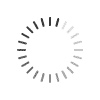No products
Prices are tax included
Cookies policy
Cookies
The store uses small files, called cookies. They are saved by the server on the computer of the person visiting the Store's website. A cookie file usually contains the name of the domain it originates from, its "validity period" and an individual, random number identifying this file.
The mechanism of cookies is completely safe for computers, in particular this way can not get into the computers of users viruses. Nevertheless, the User may limit or disable the access of cookies to his computer. If you use this option, navigation on the Store's websites will be possible in principle, but it may result in restricting the use of certain features.
The Administrator may process data contained in cookie files when users use the Store website in order to:
- identifying the User as logged in to the Store and informing him that he is logged in;
- memorizing the Goods added to the basket in order to place an Order;
- memorizing data from completed forms used for the Order or login details to the Store;
- adapting the content of the Store's website to individual preferences and actual needs of the Customer (eg regarding colors and font size, page layout);
- keeping anonymous statistics showing how to use the Store's website.
By default, available Internet browsers allow the storage of "cookies" in the User's end device.
The user can change the settings for "cookie" files at any time. These settings can be changed in particular in such a way as to block the automatic handling of "cookie" files in the web browser settings or inform about their every posting in the User's device of the website. Detailed information about the possibilities and ways of handling "cookies" are available in the web browser settings. Failure to change the settings in the scope of "cookies" means that they will be placed on the end device of the User, and thus the Administrator will be able to store information on the User's terminal device and access this information.
This website uses Google Analytics, a web analytics service provided by Google, Inc. ( "Google"). Google Analytics uses "cookies", which are text files placed on the user's computer in order to enable the website to analyze how users use it. The information generated by the cookie about your use of the website (including its IP address) will be transferred to Google and stored by it on servers in the United States. Google will use this information to evaluate your use of the website, create site traffic reports for website operators, and provide other services related to website traffic and internet usage. Google may also transfer this information to third parties if it is required to do so by law or if they process such information on behalf of Google. Google will not link the user's IP address to any other data in its possession. The user can opt out of cookies by selecting the appropriate settings on the browser, however, it should be remembered that in this case, the use of all functions of the site may not be possible. By using this website, you consent to the processing of data about you by Google in the manner and for the purposes set out above.
Third party suppliers including Google may display advertisements commissioned by Cerames.pl on websites offering their advertising space. These vendors, including Google, may use cookies to display advertisements based on the user's previous visit to https://www.cerames.eu/ and related websites. The user may opt out of the use of Google's cookies and disable them on the Google ad options page.
How do I disable cookies?
In the Firefox browser:
In the upper right corner of the Firefox browser window, click Open menu (three horizontal dashes) and select Options.
Then select the Privacy tab.
From the drop-down menu in the History section, select the option: Firefox: will use the user's settings.
Check Accept cookies to enable, uncheck to disable cookies.
Choose the period for storing cookies:
Store: until they expire - the cookie will be deleted after reaching the expiration date, which is determined by the website sending the cookie.
Store: to close Firefox - cookies stored on your computer will be deleted when you close Firefox.
Store: ask every time - every time a website tries to send a cookie, the browser will prompt you to decide whether to store the cookie.
Close the options window to save the settings
More information about Firefox browser settings.
In Google Chrome:
In the upper right corner near the address bar of Google Chrome, select Customize and control Google Chrome (three horizontal lines)
Choose Settings.
Scroll to the bottom of the window and click Show advanced settings ...
In the Privacy section, click the Content settings button.
In the Cookies section you can change the following cookie settings:
Block attempts to put data from websites on your computer
Block cookies and data from third-party websites -: check the Ignore exceptions box and block the creation of third-party cookies.
Remember that this setting prevents the operation of most pages that require logging in.
Learn more about Google Chrome browser settings.
In Internet Explorer 9
In the browser window, click the Tools button, then select Internet Options.
Click the Privacy tab, and then under Settings, move the slider to the highest position to block all cookies, or to the lowest position to allow all cookies, and then click OK.
More information about Internet Explorer settings.
In the Safari browser
Changing cookie preferences or deleting these files and site data in Safari may affect other programs, such as Dashboard.
Choose the Safari menu command> Preferences, click Privacy, and then do any of the following:
Change how you accept cookies and site data: Choose one of the options next to the Cookies and site data label:
Always block: Safari does not allow websites, other entities and advertisers to store cookies and other data on your Mac. This may prevent some websites from working properly.
Only from the current site: Safari accepts cookies and site data only from the currently displayed site. Websites often contain embedded elements from other sources. Safari does not allow these other entities to store and access cookies and other data.
From sites you've visited: Safari accepts cookies and site data only from the websites you visit. Safari uses existing cookies to determine whether a site has previously been visited. Checking this box helps prevent cookies from being stored on your Mac and other data on sites that contain embedded content from other websites.
Always allow: Safari allows all websites, other entities and advertisers to store cookies and other data on your Mac.
More information on the management of cookie files and site data in Safari 8 (Yosemite)
Block cookies in Safari on your iPhone, iPad or iPod touch